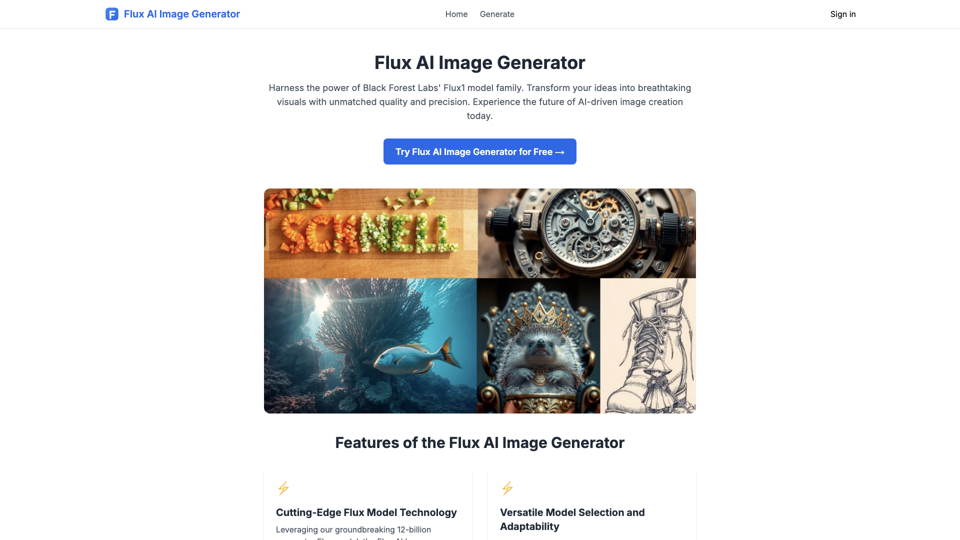What is Flux AI Image Generator?
The Flux AI Image Generator is a cutting-edge tool designed to transform text prompts into stunning visuals. Powered by Black Forest Labs' revolutionary Flux model family, this platform utilizes a state-of-the-art rectified flow transformer with an impressive 12 billion parameters. This makes it the largest open-source text-to-image model currently available, capable of producing high-quality images with remarkable accuracy and style diversity. Whether you're looking to create lifelike scenes or imaginative abstractions, the Flux AI Image Generator caters to a wide range of creative needs.
Features of the Flux AI Image Generator
Cutting-Edge Flux Model Technology
The Flux AI Image Generator leverages a groundbreaking 12-billion parameter model that interprets intricate text prompts to craft diverse, high-fidelity images. From hyper-realistic scenes to avant-garde abstractions, Flux AI consistently delivers visual excellence, unlocking a universe of creative possibilities.
Versatile Model Selection and Adaptability
Users can seamlessly access three core variants: Flux Pro, Flux Dev, and Flux Schnell. Additionally, the platform features specialized models optimized for generating ultra-realistic human images, allowing you to select the ideal Flux AI model for your creative endeavors.
Streamlined Creative Workflow
Prioritizing user experience, the Flux AI Image Generator allows for concurrent image generation and comparison. Its intuitive interface facilitates real-time parameter adjustments and effect previews, optimizing your creative process and allowing your imagination to flow unimpeded.
Diverse Application Spectrum
The Flux AI Image Generator accommodates a broad spectrum of creative needs, from personal artistic projects to commercial applications. It excels in crafting brand visuals, social media content, game character designs, educational materials, book covers, and illustrations.
How to Use Flux AI Image Generator
Using the Flux AI Image Generator is straightforward. Simply input your text prompt, select your desired model, and let the AI do the rest. You can generate multiple images simultaneously, compare outputs, and make real-time adjustments to parameters. This user-friendly approach ensures that both seasoned professionals and enthusiastic creators can easily harness the power of AI in their projects.
Price
The Flux AI Image Generator offers a free trial, allowing users to explore its capabilities without any initial investment. For those who require more extensive features or higher usage limits, subscription options are available, providing access to premium models and enhanced functionalities.
Helpful Tips
- Experiment with Prompts: The quality of the generated images can greatly depend on the specificity and creativity of your text prompts. Don't hesitate to experiment!
- Utilize Batch Generation: Take advantage of the batch generation feature to create multiple images at once, saving time and enhancing productivity.
- Explore Different Models: Depending on your project needs, try out different Flux models to find the one that best suits your creative vision.
Frequently Asked Questions
Can I use the Flux AI Image Generator for commercial projects?
Yes, the Flux AI Image Generator can be used for both personal and commercial projects, making it a versatile tool for various creative endeavors.
What types of images can I create?
You can create a wide range of images, including photorealistic scenes, abstract art, character designs, and more, depending on the model you choose.
Is there a limit to how many images I can generate?
While there is a free trial available, subscription options provide extended access and higher limits for image generation, catering to your specific needs.
How do I get started with the Flux AI Image Generator?
Simply sign up for a free trial on the Flux AI Image Generator website, and start creating stunning visuals by entering your text prompts.