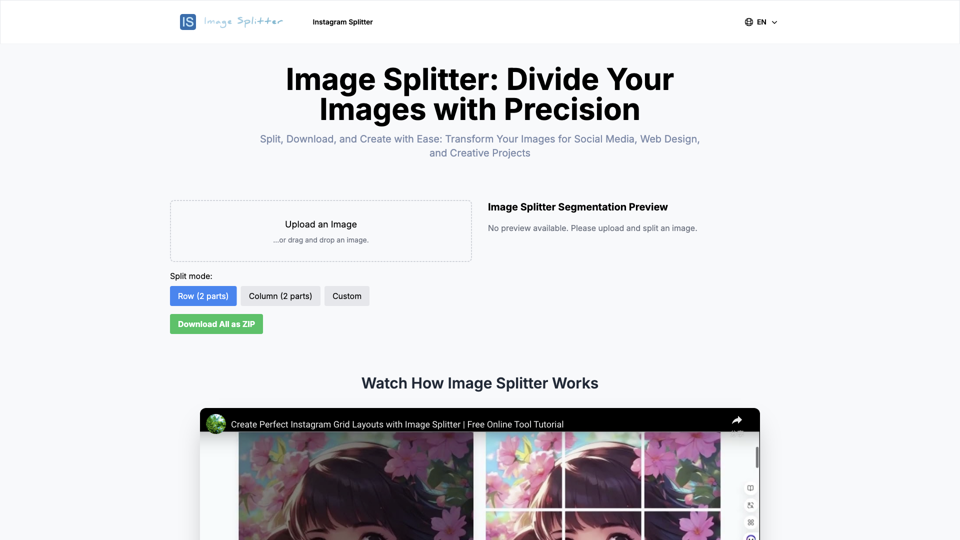What is an Image Splitter?
An Image Splitter is a practical online tool designed to divide large images into multiple smaller parts. Users can specify how they want to split the image, whether by rows, columns, or custom dimensions. This tool is particularly useful in various scenarios, including:
-
Social Media: Create engaging puzzle-like posts for platforms like Instagram.
-
Web Design: Optimize loading speeds by breaking down large images.
-
Printing: Split images into manageable sizes for easy printing.
-
Image Processing: Facilitate individual editing or analysis of complex images.
-
Creative Projects: Generate materials for collages, photo walls, and more.
Features of Our Image Splitter
-
User-Friendly Interface: Easily upload images through drag-and-drop or click-to-upload options.
-
Versatile Splitting Modes:
-
Row Split: Horizontally divides the image.
-
Column Split: Vertically divides the image.
-
Custom Split: Specify the number of rows and columns for tailored splitting.
-
-
Advanced Processing Technology: Utilizes HTML5 Canvas for efficient image processing.
-
Real-time Preview: View the split images instantly as you adjust settings.
-
Flexible Download Options:
-
Individual Downloads: Download each piece separately.
-
Batch Download: Download all images as a ZIP file.
-
-
Responsive Design: Ensures a seamless experience across devices.
-
Intelligent File Naming: Automatically names images based on the original file for easy management.
How to Use Our Image Splitter
-
Upload Your Image: Drag and drop or click to upload your image in JPG or PNG format.
-
Select Splitting Mode: Choose between Row, Column, or Custom modes.
-
Adjust Custom Settings: If using Custom mode, enter your desired number of rows and columns.
-
Preview Your Split: Watch the real-time preview update as you make adjustments.
-
Download Your Images: Choose to download individual pieces or all at once as a ZIP file.
-
Replace Images Easily: Hover over the original image to delete and upload a new one.
Pricing
Our Image Splitter tool is available for free, allowing users to split images without any hidden fees. For advanced features or additional functionalities, consider subscribing to our premium plan, which offers enhanced capabilities and priority support.
Helpful Tips
-
Optimize for Social Media: Use the Image Splitter to create visually appealing posts that capture attention.
-
Test Different Formats: Experiment with various image formats to see which works best for your needs.
-
Utilize Custom Splitting: Take advantage of the custom splitting feature for unique layouts and designs.
-
Keep File Names Organized: Use the intelligent file naming feature to maintain order in your downloaded files.
Frequently Asked Questions
Can I use the Image Splitter on mobile devices?
Yes, our Image Splitter is designed with responsive design, making it accessible on various devices.
What image formats are supported?
Our Image Splitter supports common formats like JPG and PNG.
Is there a limit to how many images I can split?
There is no limit; you can split as many images as you need.
Will my images be saved on your server?
No, we prioritize user privacy. Uploaded images are processed and not stored on our servers.
How can I provide feedback on the Image Splitter?
We welcome user feedback! Please reach out through our contact form with any suggestions or comments.